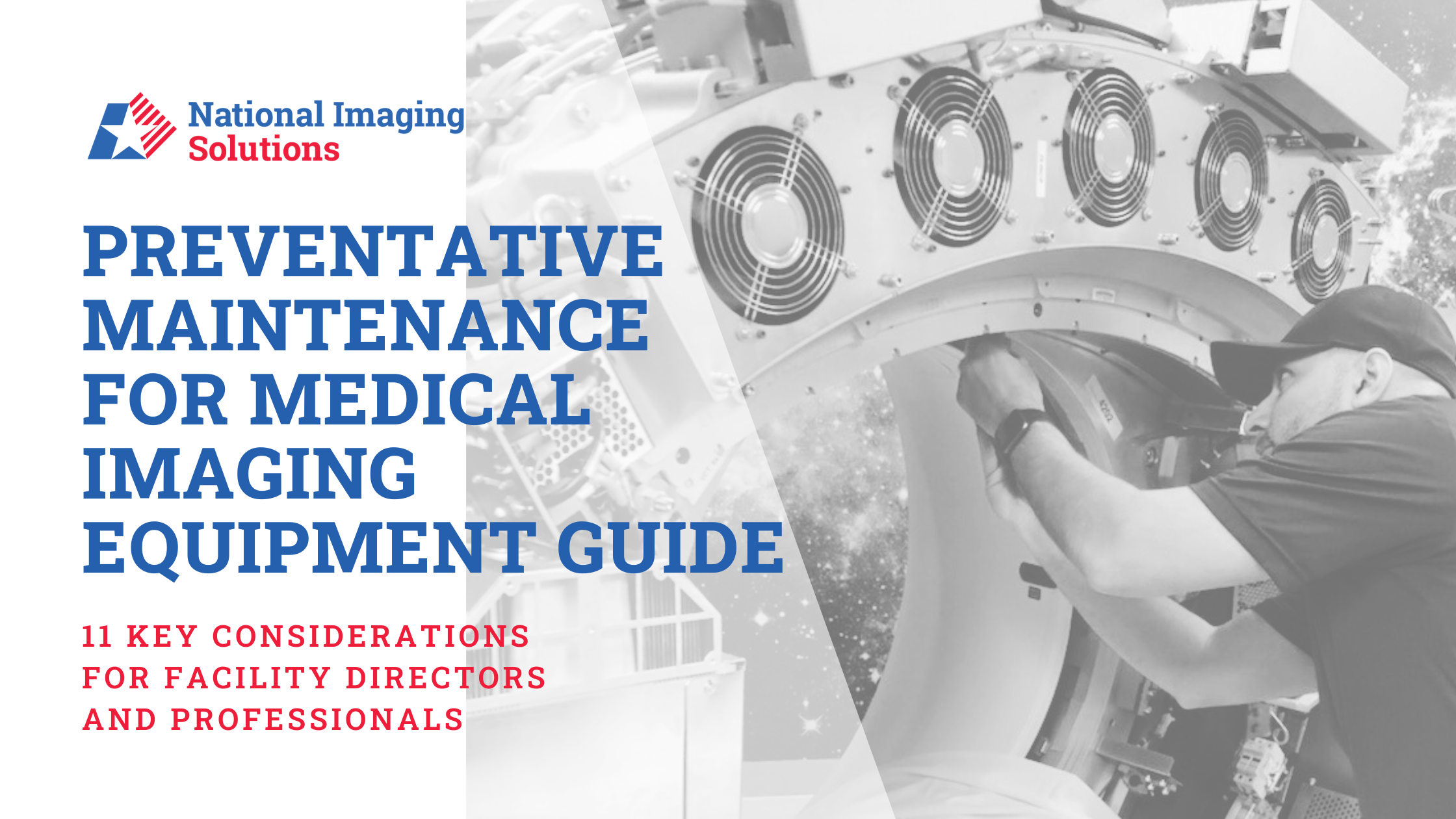The use of medical imaging equipment, including CT scanners, MRI machines, ultrasound devices, and x-ray systems, is considered the backbone of medical facilities and used by professionals daily. However, like all machinery, they require regular and preventative maintenance to ensure optimal performance and help facilities avoid costly downtime.
Medical imaging preventative maintenance is a crucial aspect of ensuring that your medical imaging equipment is functioning correctly and producing high-quality images. National Imaging Solutions Expert Field Service Engineers have compiled 11 common preventative maintenance practices they recommend all medical imaging facilities follow.
Create clear Phantom Images of probes measuring respective markings for accuracy
To initiate preventative maintenance, start by creating clear phantom images of probes to measure respective markings for accuracy. Use a calibrated phantom to ensure the imaging system produces accurate and consistent images. Regularly scan the phantom to detect any changes in the system’s performance.
Identify any existing system problems or issues
Before initiating any preventative maintenance tasks for medical imaging, it is crucial to identify any existing system problems or issues. You can accomplish this by examining error logs, running diagnostic tests, and evaluating errors. This step helps in identifying potential issues that require attention before they lead to downtime or more serious problems.
Examine system controls, power cords, and cables for cracks, cuts, and wear
Next, examine the system controls, power cords, and cables for cracks, cuts, and wear. Any damage to these components can cause electrical problems or interfere with the system’s performance. Damaged power cords and cables should be replaced immediately to prevent electrical hazards.
Examine probes for damage or wear and perform electrical safety checks on the system and transducers
It is also important to inspect the probes for damage or wear, and conduct electrical safety checks on the system and transducers. These checks will give you peace of mind, ensuring that the system operates correctly and there are no electrical hazards. If any damage or wear is identified, promptly replace the probes to prevent safety issues for everyone involved.
Clean transducers and hardcopy devices
Additionally, regular cleaning of the transducers and hardcopy devices is essential to maintain image quality. Dirty or damaged transducers can produce poor quality images or even damage the patient’s skin. Hardcopy devices should also be cleaned regularly so they continue functioning correctly.
Check imaging and non-imaging transducer performance
Furthermore, regularly check the performance of both imaging and non-imaging transducers to ensure the production of accurate and consistent images. Conducting this step on a regular basis helps in identifying any changes in the system’s performance.
Check backup system presets and check/replace backup battery
Don’t forget to regularly check the functionality of backup system presets to ensure they operate correctly, and inspect or replace the backup battery as necessary. These backups play a crucial role in case of power outages or other emergencies.
Clean all external surfaces, filters, and check system and power supply fans
To uphold operational standards and maintain the performance of your medical imaging equipment, regularly clean all external surfaces and filters. Additionally, ensure proper functionality of the system and power supply fans by cleaning them as well. An ounce of prevention is worth a pound of cure.
Clean and examine the keyboard, trackball, and electronics
Regularly clean and inspect the keyboard, trackball, and electronics to ensure their proper functionality. This step is essential in preventing malfunctions and downtime caused by damaged or dirty components. Despite being a minor step, it is often overlooked by most service contractors.
Perform keyboard/control panel tests and inspect lamps
To verify proper functionality of the system, it is necessary to perform keyboard/control panel tests and inspect lamps. Our Field Service Engineers recommend immediate replacement of any malfunctioning components.
Examine peripherals for functionality and cleanliness
Finally, examine peripherals for functionality and cleanliness. These devices include printers, monitors, and keyboards. Regular maintenance of these components will help ensure that the system is functioning correctly and that there are no malfunctions.
Summary
Regularly conducting preventative maintenance is crucial for maintaining the performance and reliability of medical imaging equipment. It can minimize downtime, reduce the risk of equipment failure, and extend equipment lifespan. Prioritizing preventative maintenance is essential for medical facility directors and professionals to deliver optimal patient care. By following the recommended preventative maintenance practices from National Imaging Solutions’ Expert Field Service Engineers, medical facilities can optimize imaging equipment performance and ensure the production of high-quality, reliable images.
Are you satisfied with your service contract or interested in exploring preventative maintenance options? Contact us today to have your facility’s imaging systems thoroughly inspected, ensuring they operate according to manufacturer specifications.